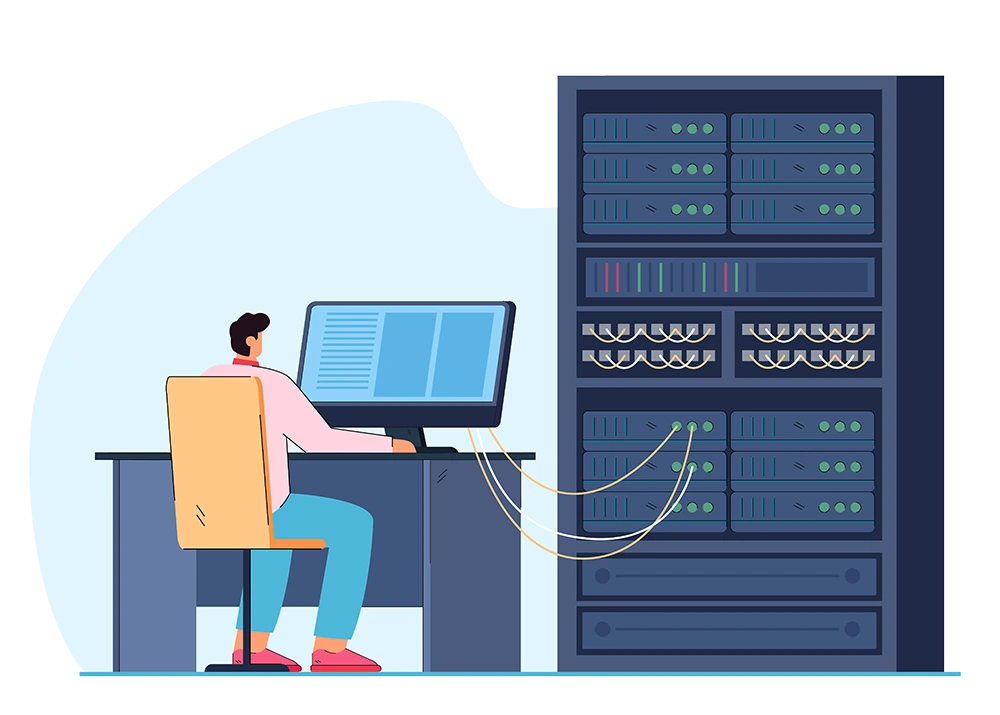
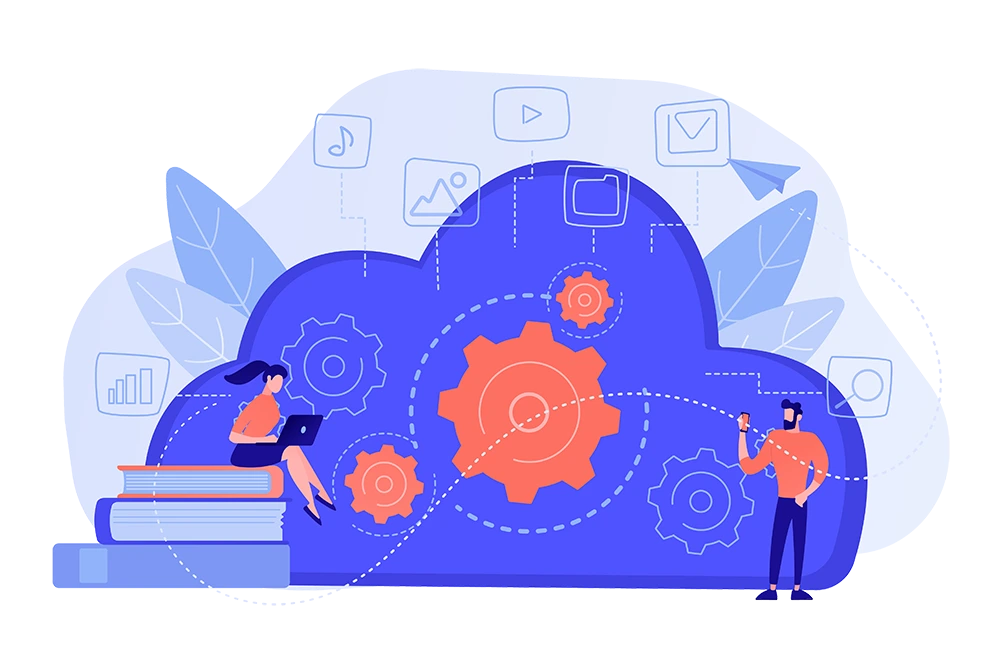
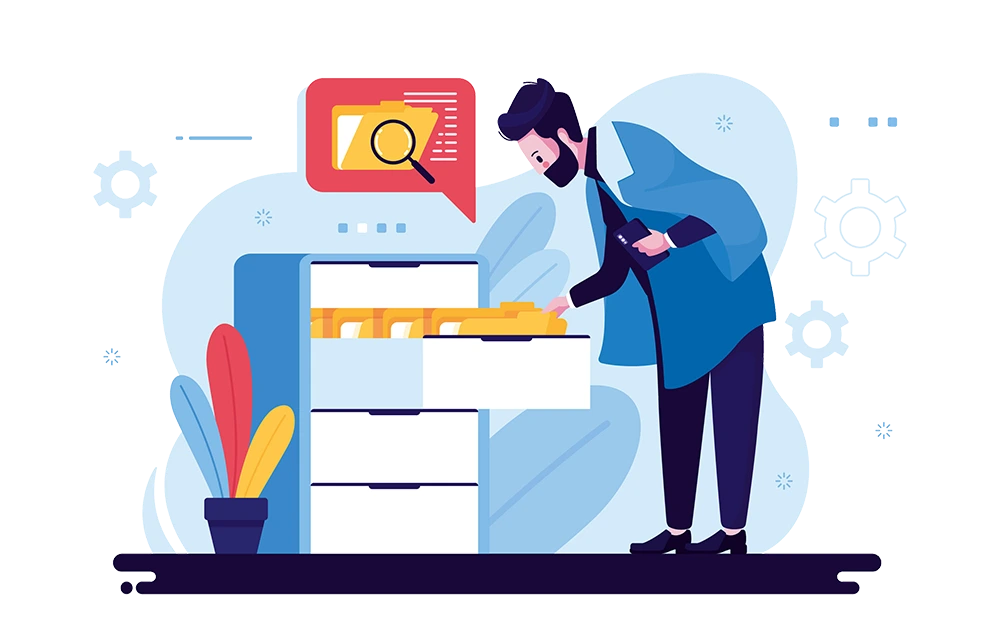
Accidental deletion or accidental moving of files is an error that keeps occurring with one and all. DSafe has a facility that automatically highlights these files names along with their folder, size & time as missing files. The user gets notified of this loss at the very next backup. You can restore your file even if you notice accidental deletion after several days. This also helps when a dissatisfied employee deliberately deletes files before quitting his job.
The administrators can opt to receive Emails of how the backups are performing on a daily basis. Relevant logs can be received by the Branch IT persons too. Within DSafe Server there are multiple options to understand the backups performance.
Various trends in Data can be analysed based on the Log reports
The most critical reason for backup is to be able to Restore whenever necessary. You can restore all files or selectively restore one or more files or folders. You can restore from the regular destination or from the Disaster recovery area with the same ease. Local restores are extremely quick even if you are restoring very old data.
Emails, Document Files, Spreadsheets, Pictures (products / personal), Software Program files, Music files, Data files, Drawings, Presentation files, Text files, etc. You can selectively specify wildcards (*.doc, *.cdr, etc). You can also selectively specify folders. You may also specify to backup specific wildcards/all files from a certain folder. DSafe allows almost all the permutations & combinations required. Similar to its ability to include, you can also exclude unwanted files / file types.
DSafe backs up data with the folder information. When you restore data it will get restored into their respective folders. Even if you are resorting data to a new or formatted hard drive the similar layout will be maintained.
DSafe prepares a temporary Snapshot by using Microsoft's Volume Shadow Copy (VSS) while compressing files on Local Drives. This process allows DSafe to take consistent backups of files even if they are Open & being used actively.
Applications flush their data when VSS is triggered to maintain consistency.
Note : If any application does not follow this protocol, then the backup may not be consistent.
